Visual Studio 2019 - My favorite new features
It has been a few days since Microsoft released the latest version of Visual Studio 2019. You can download it for free from the website of Visual Studio.
Normally, this version is very close to the final version and quite stable.
So I took the step to discover these new features and to validate its accounting with my current projects. My top 5 good news is therefore….
1. No change for the csproj.
In fact, there are several modifications available in these files (csproj / sln), which are essential for traditional projects. But all my current projects (aspnet, database, library, winform, wpf,…) have opened and could be compiled into possible corrections. This means that all team members can migrate to VS2019 at their own pace (without the new C# 8 or ASP.NET Core 3, of course).
2. Search Visual Studio (Ctrl+Q)
The most important new feature comes from this search area which allows you to find all the commands, windows, actions present in VS. How to display the unit tests window? Ctrl+Q + “Text explorer” + Enter… and that’s it. Add a new class? Ctrl+Q + “class” + Enter… and that’s it.
3. Advanced search, structured by class
In VS2019, when you do an (advanced) search, the results are structured hierarchically for much easier reading.
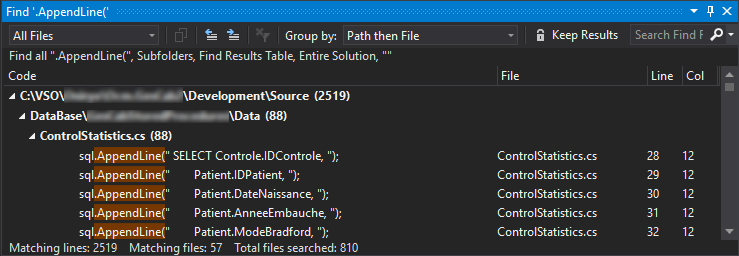
4. Larger workspace.
There has been much criticism of this “new feature” of merging the menu and the top bar of the application. But it’s very nice to have more space for the source code.
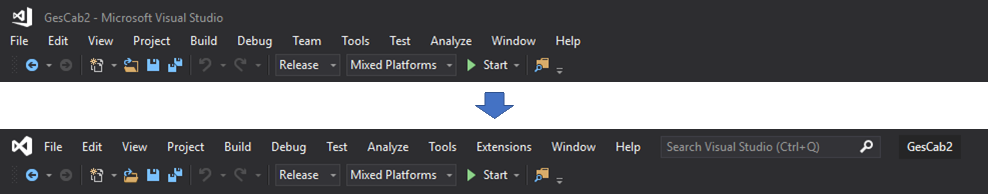
5. Double-clicking on a project opens its XML content
Previously, by double-clicking on a project, nothing was happening or the properties window opened. Now the “code” of the project opens. This is very useful for NET Core projects for example.

