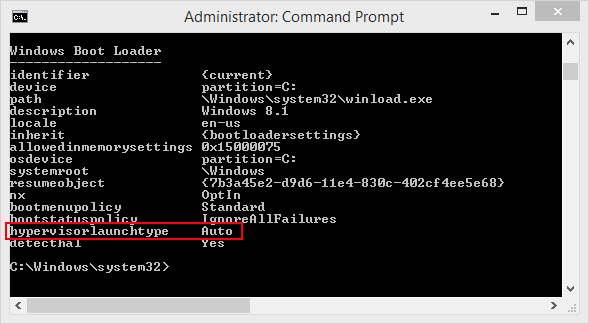How to solve "Hypervisor is not running" error?
Posted on 2015-04-23
If like me, you use often HiPer-V to validate products or to develop in the same environment as your customer, so you could be receive this error : “XXX could not be started because the hypervisor is not running.”
First, check if you have enabled the DEP setting in BIOS (https://technet.microsoft.com/en-us/library/cc731898.aspx).
Next, if this doesn’t work, start a Command Prompt in Administrative mode and run the following command.
bcdedit /set hypervisorlaunchtype auto
You can check the parameter has been set by running the following command.
bcdedit /enum
Reboot your machine and your virtual machines should now be working.